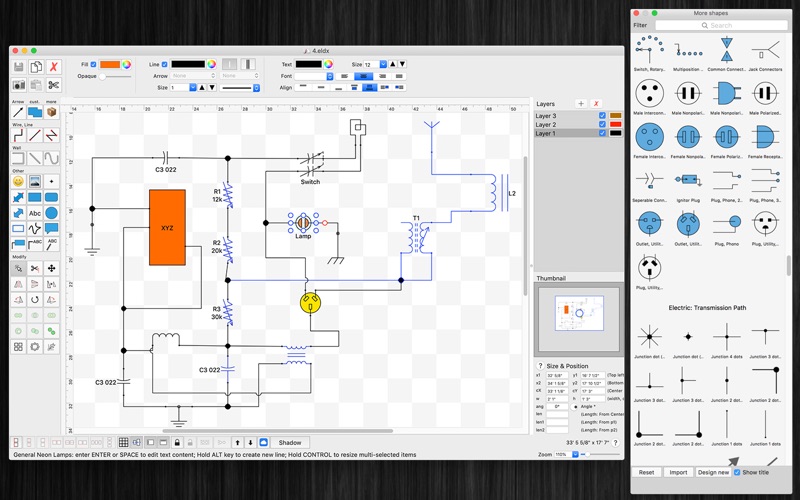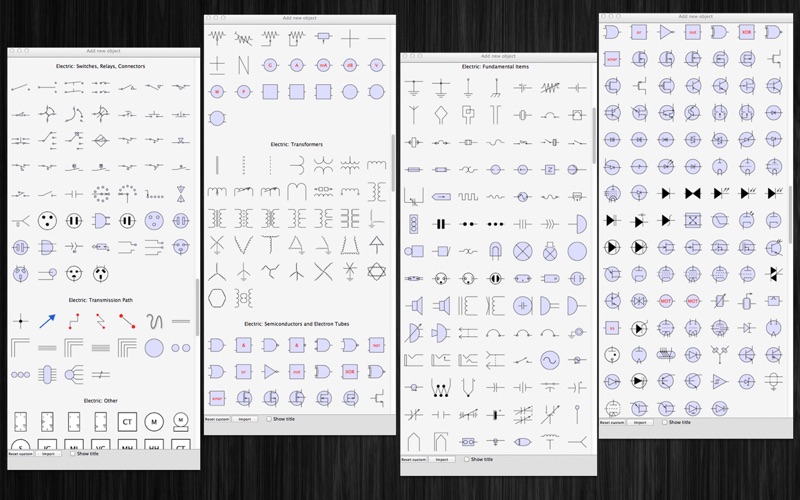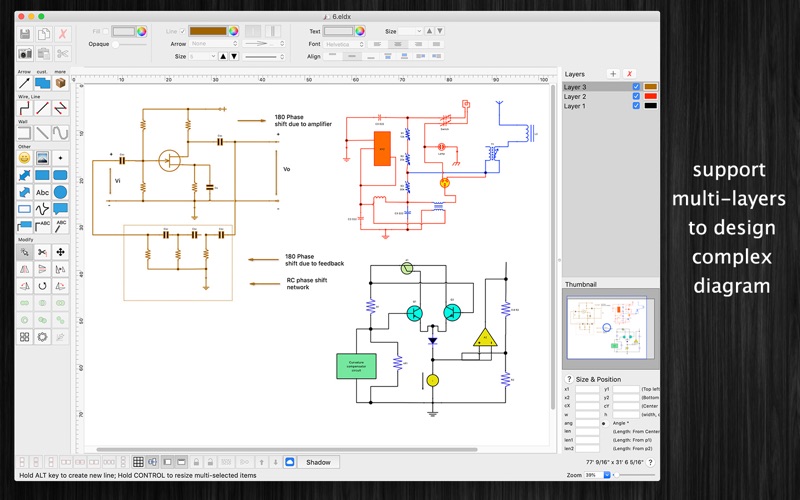
ElectricDesign is graphical environment for creating electrical circuit plans, wiring diagrams via an intuitive user interface and electrically intelligent symbols in 2D.
Main Functions of the application:
- Support multi-languages: English, Deutsch, Français, 日本語, 한국어, Español, Português, Čeština, Dansk, Suomi, Italiano, Nederlands, Norsk, Polski, Русский, Svenska, ไทย, Türkçe, Tiếng Việt, 中文(中国), 中文(台灣)
- Pre-Defined electrical objects:
There are many predefined nice electrical, circuit objects for you to add to the design
- Add custom items to Template list:
Right click on a group of objects, then select "Add to template list" to save them so that you can reuse it later.
Use this function to create your own interior item from many basic shapes.
- Basic shape :
There are many shapes to add to the design, including text box, round box, line connector, callouts....
- Over 3000 Beautiful Symbols:
More than that, there are over 3000 beautiful symbols to add the view.
Please press the "Smile icon" button on the left to add and select any symbol you want.
- Drag/Drop Image from Finder (or press Cmd-V to paste image from current Clipboard):
The application allows users to drag/drop many image files directly from Finder to current editing window.
- Customizable shape:
Drag (create new) custom object into the draw view, double click on it to edit shape
Other functions:
- Support sync to iCloud
- Support Thumbnail view
- Customizable Color / Font / Size / Line Type
- Unlimited Undo/Redo (shortcut key: Cmd-Z / Shift-Cmd-Z)
- Copy / Paste (shortcut key: Cmd-C / Cmd-V)
- Group / Ungroup Items (shortcut key: Cmd-G / Shift-Cmd-G)
- Lock/Unlock items position (shortcut key: Cmd-L / Shift-Cmd-L)
- Shadow supported
- Snap to Grid
- Auto Align with another object when resize or move
- Change display order
- Export to png, jpeg, tiff, pdf image file (shortcut key: Cmd-E)
- Print supported (shortcut key: Cmd-P)